1.创建一个FVP模型 .ds脚本用于代替ARM调试器
a. 右键单击工程根目录弹出菜单选择New → Other....

b. 在 新建对话框中, 选择 Arm Debugger → Arm Debugger Script,单击 Next.
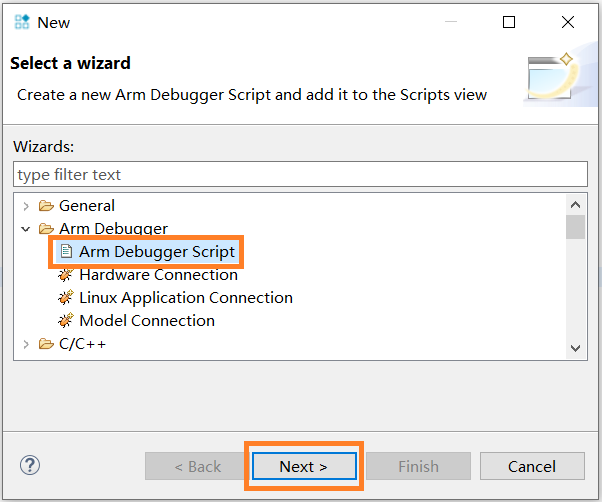
c. 输入use_model_semihosting文件名,单击Finish按钮。
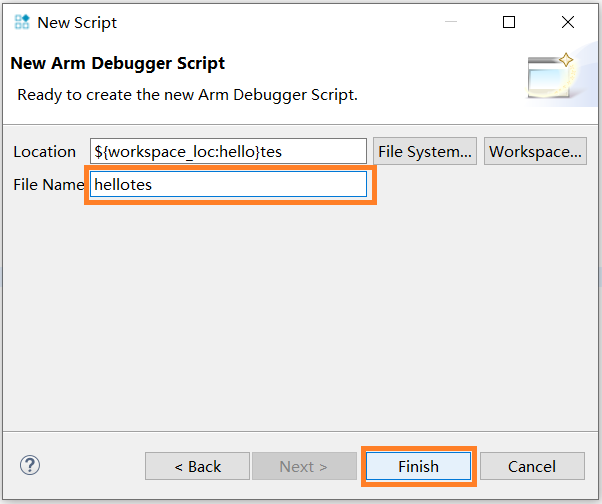
d. 在use_model_semihosting 文件里输入set semihosting enabled off,并保存。
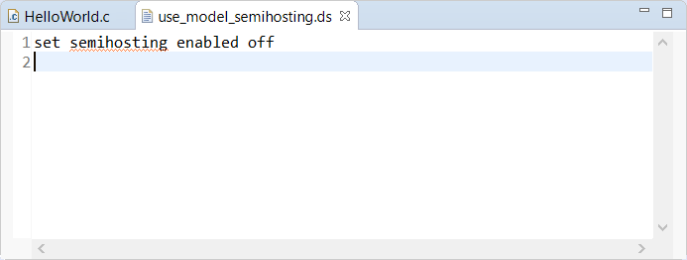
2. 在主菜单中File → New → Model Connection.
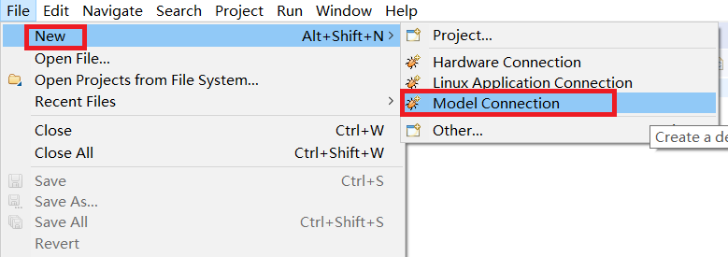
3. 在 Model Connection对话框中, 输入调试链接名字,例如HelloWorld_FVP,关联项目,然后单击Next按钮
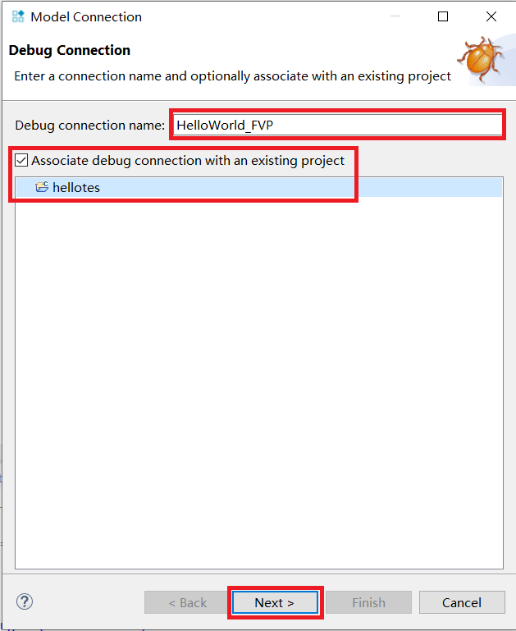
4.在Target Selection 对话框中, 选择Arm FVP (Installed with Arm DS) → Base_A53x1,单击Finish按钮。

5. 在Edit Configuration对话框里
a. 在 Connection 选项卡里, 确保 Arm FVP (Installed with Arm DS) → Base_A53x1 → Bare Metal Debug → Cortex-A53 被选中.
b. 在 Bare Metal Debug---the Model parameters区域, 添加以下参数:
-C bp.secure_memory=false
这个参数使能访问DRAM存储器。
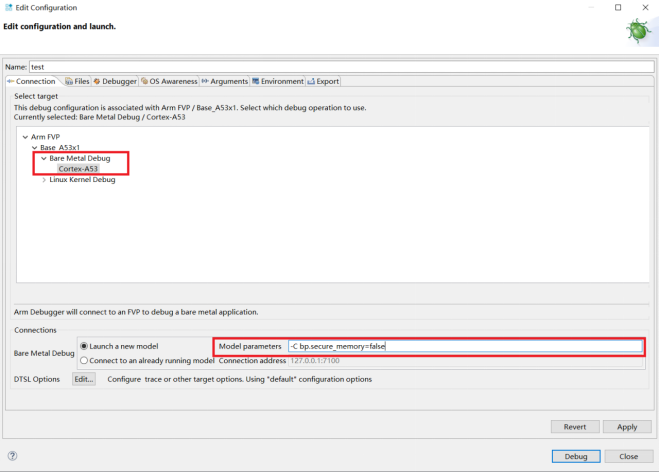
c. 在Files 选项卡中, 选择 Target Configuration → Application on host to download → Workspace.
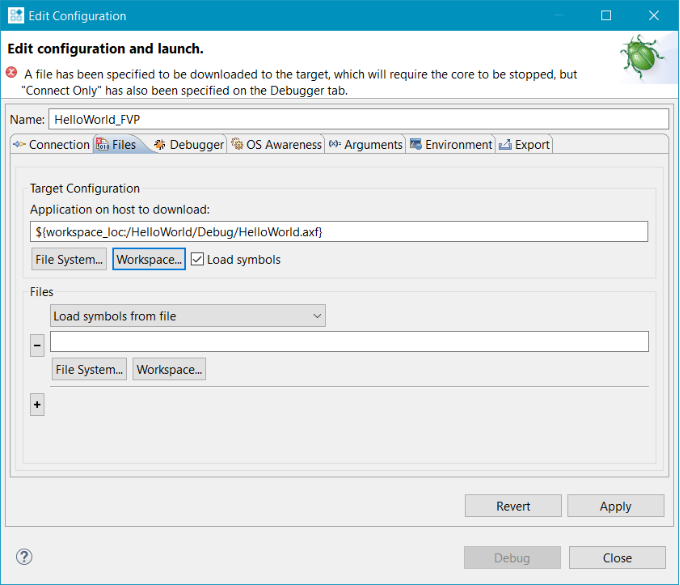
d. 单击展开 HelloWorld 项目下Debug 文件夹, 选择 HelloWorld.axf 并单击OK.
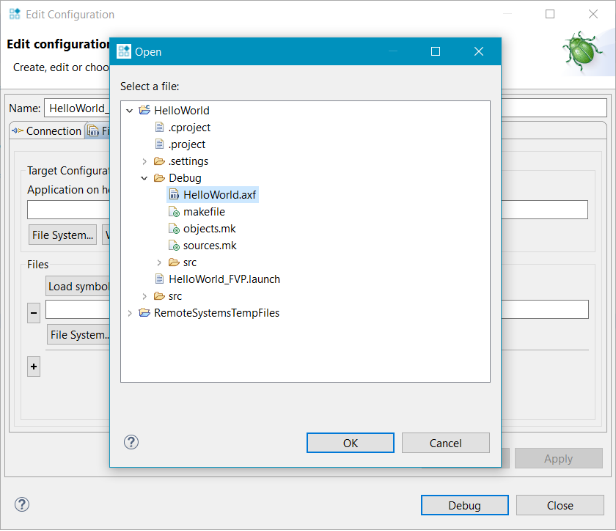
e. 在Debugger选项卡中, 选择 Debug from symbol.
f. 使能 Run target initialization debugger script (.ds/.py) ,单击Workspace....
g. 选择 use_model_semihosting.ds 脚本,单击 OK.

6. 单击 Debug 把应用程序下载到目标板。
结论
Arm Development Studio 链接 model 并显示连接状态在Debug Control 视图中.
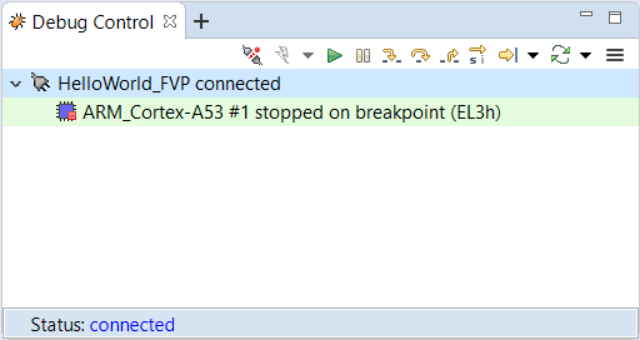
应用程序下载到目标板上,然后停留在main()函数,等待执行。
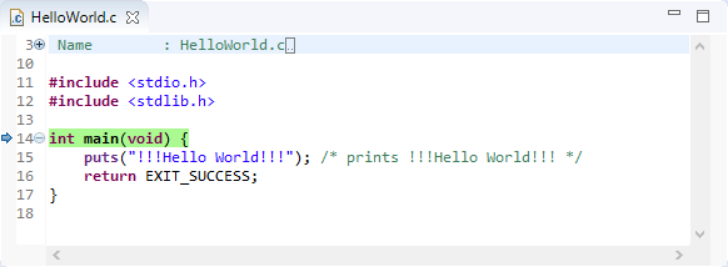

 首页 > 资源中心 > FAQ
首页 > 资源中心 > FAQ 
 沪公网安备 44030602004326号
沪公网安备 44030602004326号